- How can I make the checkboxes in the checkbox group selected by default?
Ans: You can achieve this by entering the "Option Value" of the checkbox group options in the "Default Values" area. - Does your plugin have multiple file upload features?
Ans: You can achieve this by entering the "Option Value" of the checkbox group options in the "Default Values" area. - How do I add a price for a field?
You can achieve this by providing a value in the Price field inside the Price Details tab. - Does you plugin display fields conditionally based on the product quantity
Yes, you can achieve your requirement by setting a conditional rule for the fields, where you can show/hide fields based on product quantity. - Is it possible to add a price to the product price based on the options selected using the plugin?
Yes, you can achieve this by creating a Select field and providing the values in the Price field of each option as shown in the below screenshot.
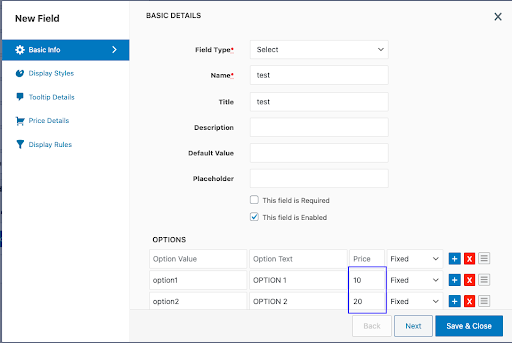
- How to export custom fields using the Advanced Order Export For WooCommerce plugin.
In order to include the extra product option plugin fields in the export file using the Advanced Order Export For WooCommerce , please follow the below step.
-
Open set up fields export section in the export plugin settings
-
Select the product tab from the right side. The fields created using our plugin will be available if we created order by using the plugin field.
- If not available after an order, please add the field by clicking the add field button and select field from the Order item fields drop-down, and confirm
- Drag the field to the left column.
- Save the settings and export the order.
-
-
How to remove the price displayed along with the options of the select field.
Please disable the option “ Display price label along with field input box” inside the Price Details tab of the field.
Comments
0 comments
Please sign in to leave a comment.