The license of a single site can be upgraded to multiple sites. Upgradation can be done from less to more sites, i.e. 1 site to 5 or more sites, or 5 sites to 25 sites.
There are 2 ways you can do this -
FIRST:

- Click on the My Account menu in the menu bar from the ThemeHigh website (www.themehigh.com)
- From the dashboard view the Payment History tab. Here you can view all the purchase details.
- From there click on the View Licence tab from the Licence Key tab.
- Individual plugin details will be displayed with the View Upgrade option.
- Upgradation and payment details are displayed. Click on the available upgrade options.

SECOND :
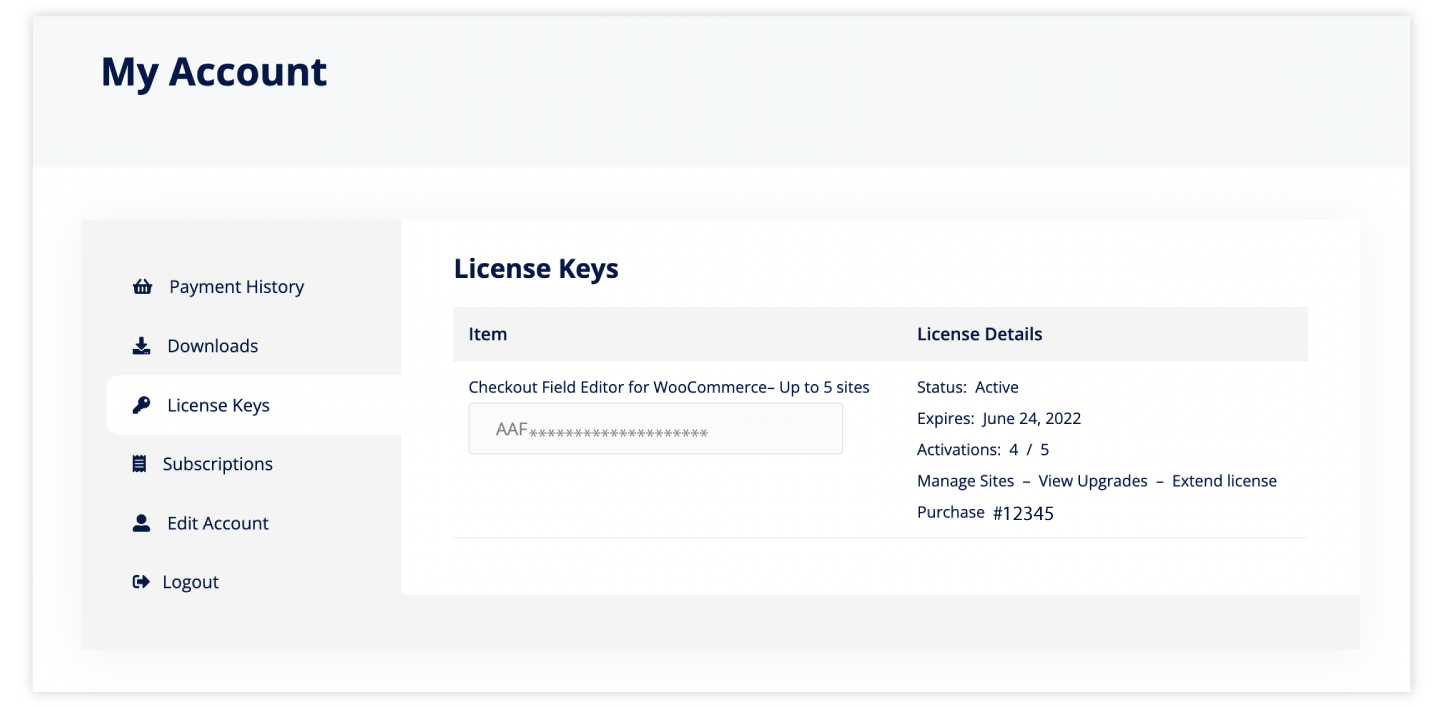
- Go to the My Account menu from the ThemeHigh website (www.themehigh.com)
- Click on the licence keys from the dashboard
- Click on the View Upgrades button
- The available upgrade option will be shown with details including payment for the respective up-gradation.
Licence Extension
If you have cancelled the auto-renewal option, you can still extend the validity of your plugin licence manually:
- Go to the My Account menu from the ThemeHigh website (www.themehigh.com)
- Click on the licence key from the dashboard
- Click on the Extend Licence to extend the plugin validity.
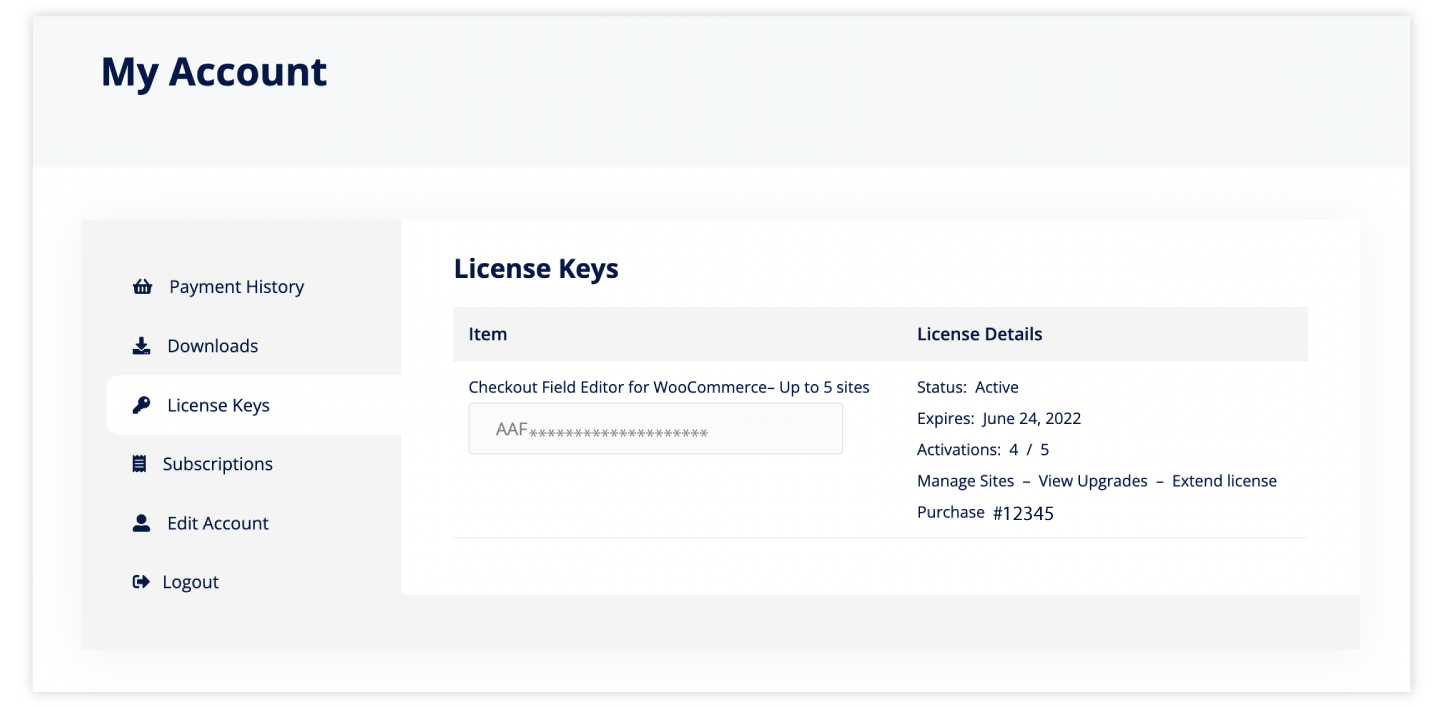
Comments
0 comments
Please sign in to leave a comment.