Besides the default display style, you can display the extra options in accordion and tabular layout style. Also, the active section can be highlighted with a different color, so that the shoppers can easily find the selected section.
To change the layout style:
- Navigate to Extra Product Option > Advanced Settings > Layout Settings.
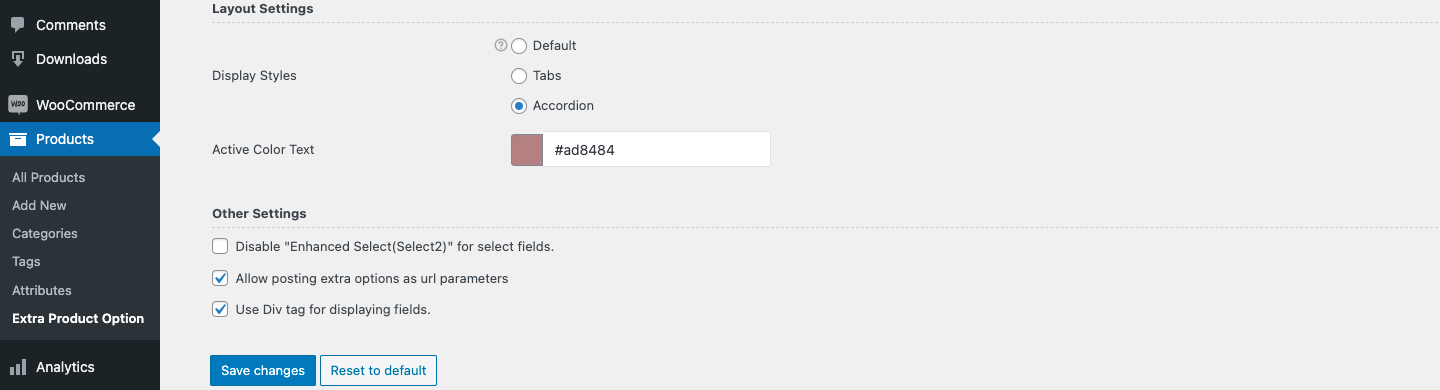
- Choose any display style by clicking on the corresponding radio buttons(Default, Tabs, or Accordion).
- Based on the style you choose, the display style will be added to your product page.
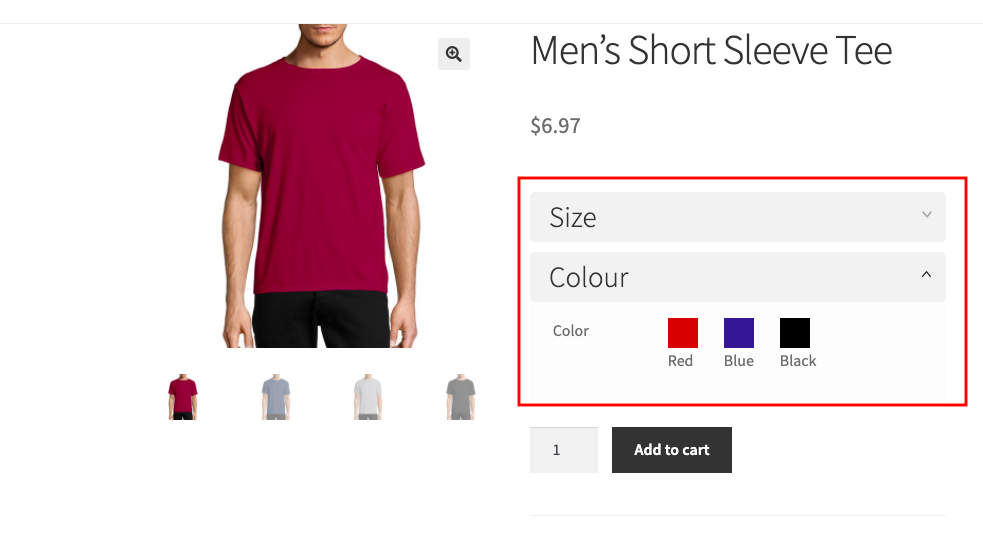

- Once the display style is chosen, select the color for the active tab from the Active Color Text color picker.
- Save the changes made.
Comments
0 comments
Please sign in to leave a comment.