Extra Product Options plugin lets you display the price details of each product on the product page.
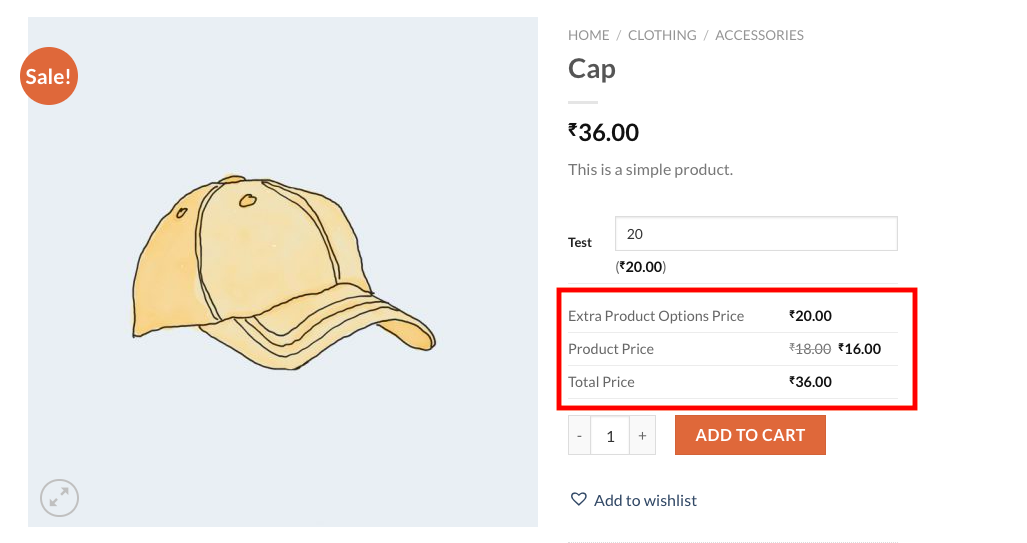
The details will be displayed in a table format with the price details like Extra price, Product price, and Total price of the product. From the Advanced Settings of the plugin, you can change the label of the price table text.
For that,
- Navigate to the Extra Product Options > Advanced Settings > Price Table.
- Change the label of the price detail from the corresponding textboxes.
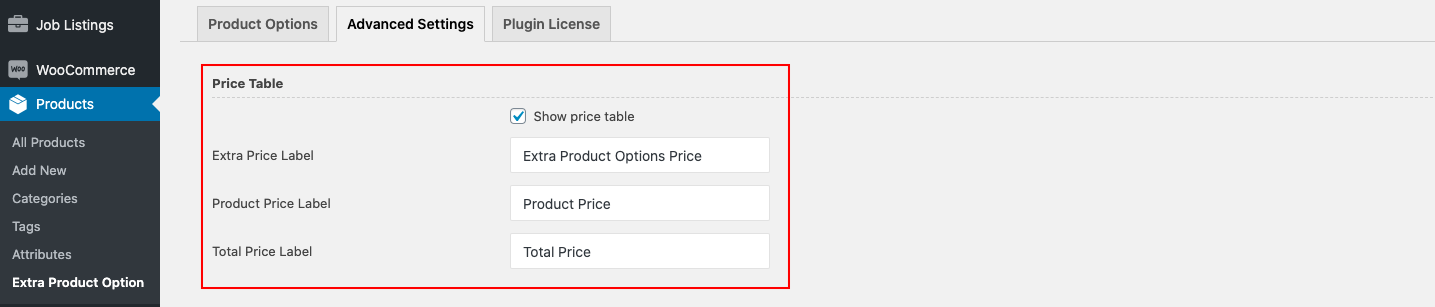
- Once the changes are completed, click on the Save changes button.
| Extra Price Label | To modify the label of the price added using Extra Product Options. |
| Product Price Label | To modify the label of the product price. |
| Total Price Label | To modify the label of the total price for the product. |
| Show price table | Enable the checkbox to display the price table on the product page. |
Comments
0 comments
Please sign in to leave a comment.