Ship products to different locations within an order.
To ship products to multiple addresses within a single order, enable the “Allow products to be sent to different locations within an order” checkbox.
Multi Shipping Properties
Exclude some products from multi-shipping
By clicking on the dropdown on the right side, you can search and select any product you do not want to include in multiple shipping options.
You can add or remove products as needed.
Exclude some categories from multi-shipping
By clicking on the dropdown on the right side, you can search and select any category you do not want to include in multiple shipping options.
You can add or remove categories as needed.
Multi-shipping for product variations
Facilitate the multi-shipping option for variant products by enabling the “Multi-shipping for product variations” checkbox.
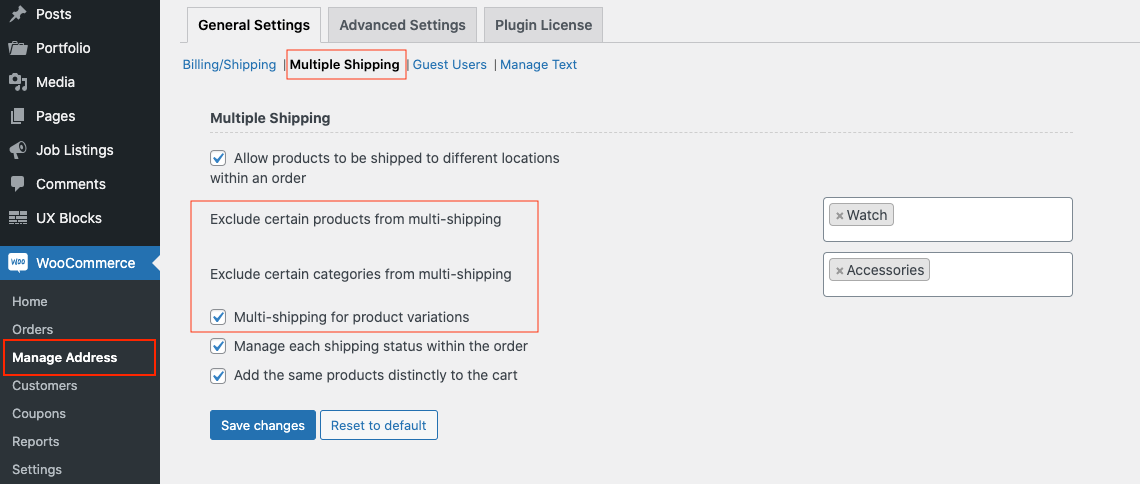
Manage each shipping status within the order
The shipping status of each item in a single order can be separated into different individual order statuses.
For that, disable “Manage each shipping status within the order” checkbox
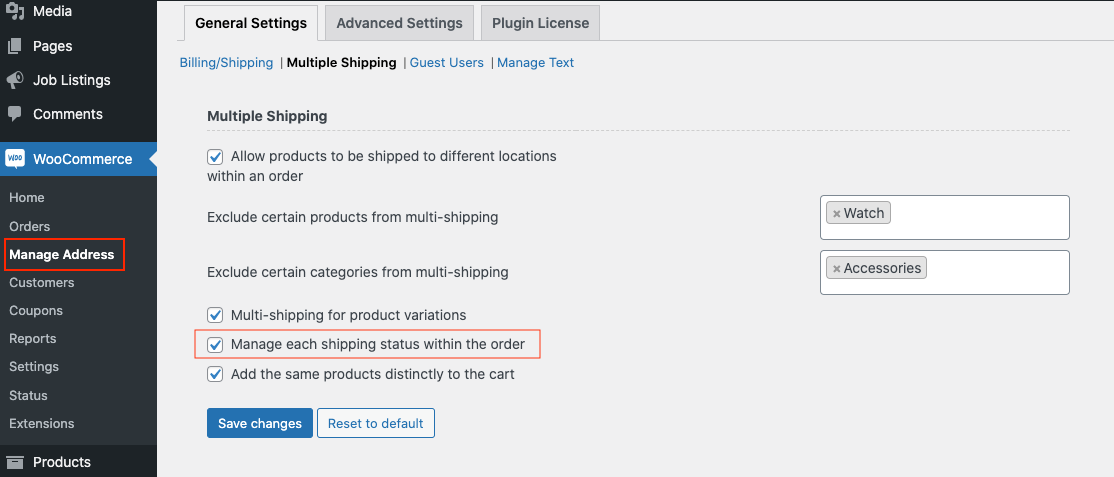
Add the same products distinctly to the cart
Excess quantities of products from the same category can be split and added to the cart. Enable the “Add the same products distinctly to the cart” checkbox.
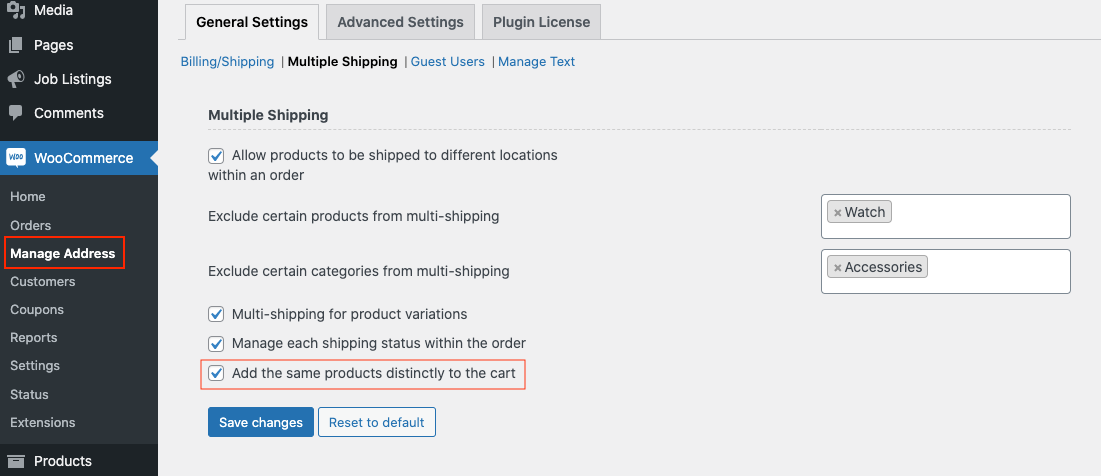
Guest user
Allow guest users to have multi-shipping privileges with a time limit.
The time frame can be set as per minute/hour/day.
Choose a time frame from the drop-down menu, then adjust the duration to suit your needs from the number picker menu.
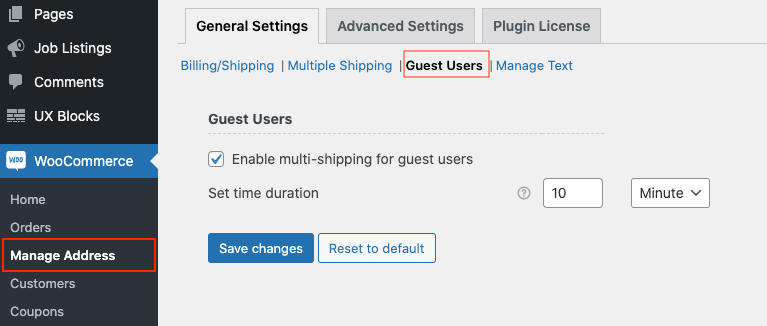
Manage Text
From the Display Text Settings, you can edit the labels for Multiple address picking URL, Add shipping address URL, and Multiple shipping Checkbox.
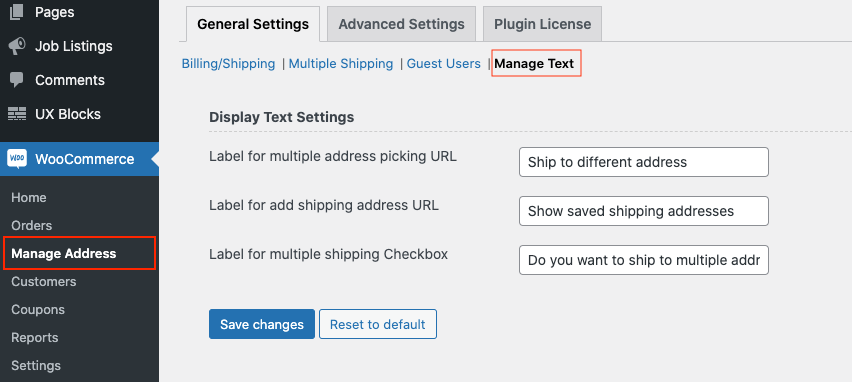
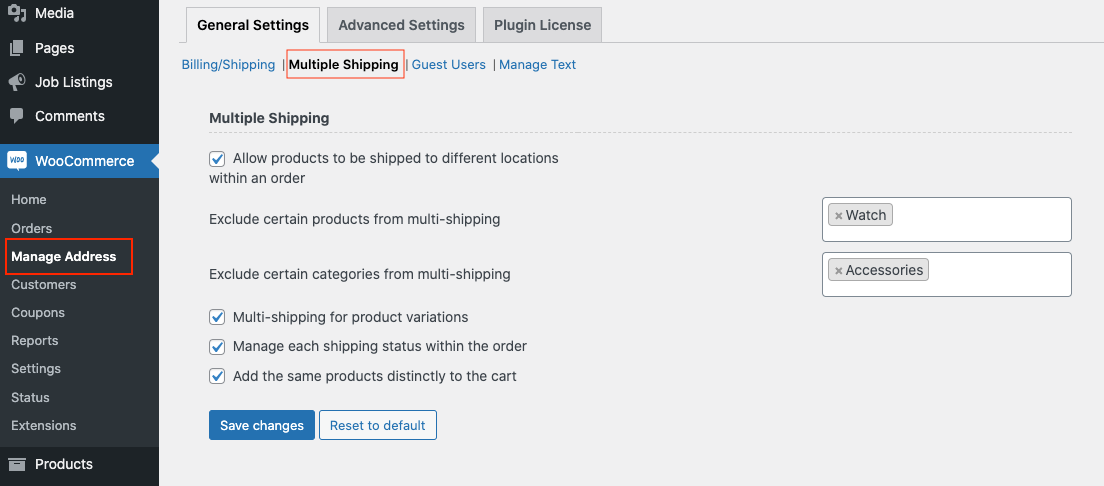
Comments
0 comments
Please sign in to leave a comment.