Job manager & career plugin is designed to create and customize job posts. It also lets you manage the applicants by categorizing them under various statuses and setting up email triggers based on the status updates.
In this article:
- Special Features
- Add New Job
- Manage Jobs & Applicants
- General Settings
- Advanced Settings
- Customizing Job Page
- Email Customization
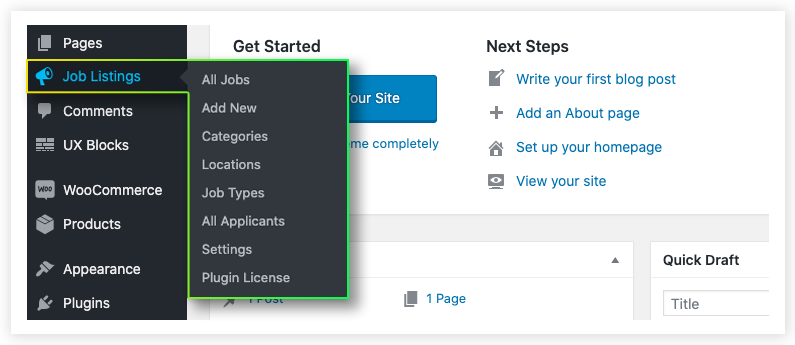
Special Features Includes:
- Admins can easily manage all the applicants from the dashboard.
- Allows you to list jobs on the desired page by simply copy-pasting the shortcode.
- Offers better security using Google ReCaptcha.
- Option to feature a specific job using a special badge.
- Option to select a date format from multiple formats.
- The option to customize the color theme of your career page.
- Options to set the number of career posts to be shown on a single page.
- Includes the feature to filter out the jobs using the advanced keyword search. Besides that, you can also filter the job using location, category, and job types.
- Set the minimum and maximum size of the files to be uploaded by the applicant. Also, you can decide the file formats to be sent.
- Feature to add the current status of the applicant. So that admin can easily shortlist them if needed.
- Option to add additional features for the job post. The additional feature can also be created for an individual job post.
- Offers different job listing styles for the job post.
- Feature to upload GIF for load more.
- The option to add custom fields in the Apply Now form for individual job posts.
- Feature to set Email Triggers for different statuses. So that Emails will be sent based on this combination.
- Customize email content and subject with multiple placeholders to use dynamic data.
- The plugin includes a Reset to default button, which helps you to undo all the changes within a single click.
Add New Job:
Adding a new job post is the primary step while creating a career page. The Themehigh Job manager plugin lets you add a new job post without extra effort.
To know how to add a new job post, see here.
Manage Jobs & Applications:
It will be very difficult to manage a wide number of job posts and corresponding applicants at a time. But, this WordPress job portal plugin lets you view and manage these job posts and applicants effortlessly.
To know more about managing jobs & applications, see here.
General Settings:
Customizing your career page is an important factor. The general settings of this WordPress job manager plugin include many customization options to style your career page.
To learn more about customization using general settings, see here.
Advanced Settings:
The advanced settings of this WordPress job board plugin help the admin to manage file uploads, manage job status, and keeps the career page more secure.
To learn more about the advanced settings of the plugin, see here.
Email Customization:
The Email Notifications field helps the admin to manage Emails. Using this field, the admin can change Email triggers and the default Email.
To know more about the email customization feature of the plugin, see here.
Customizing Job Page:
Apart from the features of general and advanced settings, the plugin provides some other career page customization options.
To learn more customization options of the plugin, see here.
Comments
0 comments
Article is closed for comments.