Determine the file upload tyes and status types from the advanced tab in the job board plugin.
In this article:
File Upload
Navigate to Job Listings > Settings > Advanced.
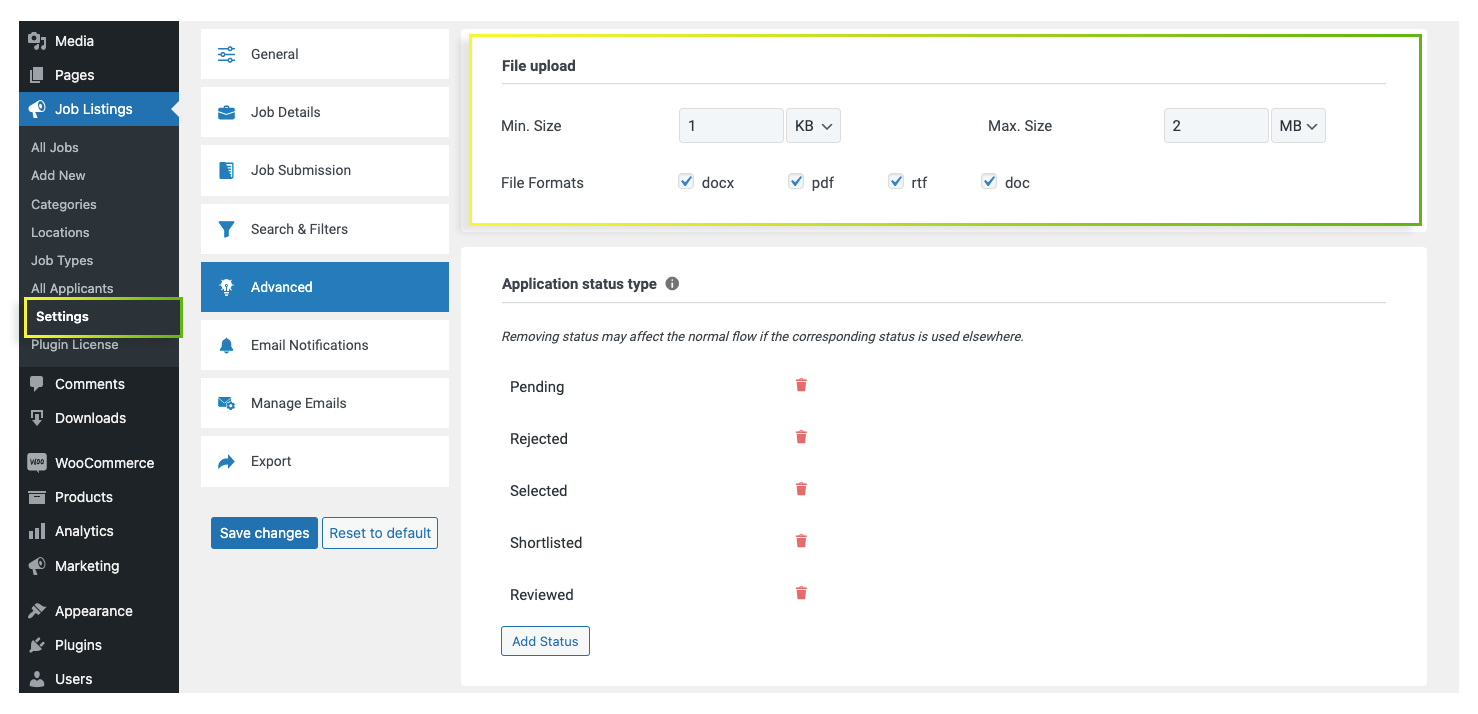
This field allows the admin to decide the minimum and maximum size of files to be uploaded by the applicant. Also, the file formats can be chosen from this field.
- Min. Size: To provide the minimum size of the file to be uploaded.
- Max. Size: To provide the maximum size of the file to be uploaded.
- File Formats: To choose the file formats of the uploading files. Pdf, Docx, RTF, and Doc are the file formats allowed in the plugin. You can select the checkbox of each format to choose any of them.
Application Status Types
This field allows you to manage the applicant status.
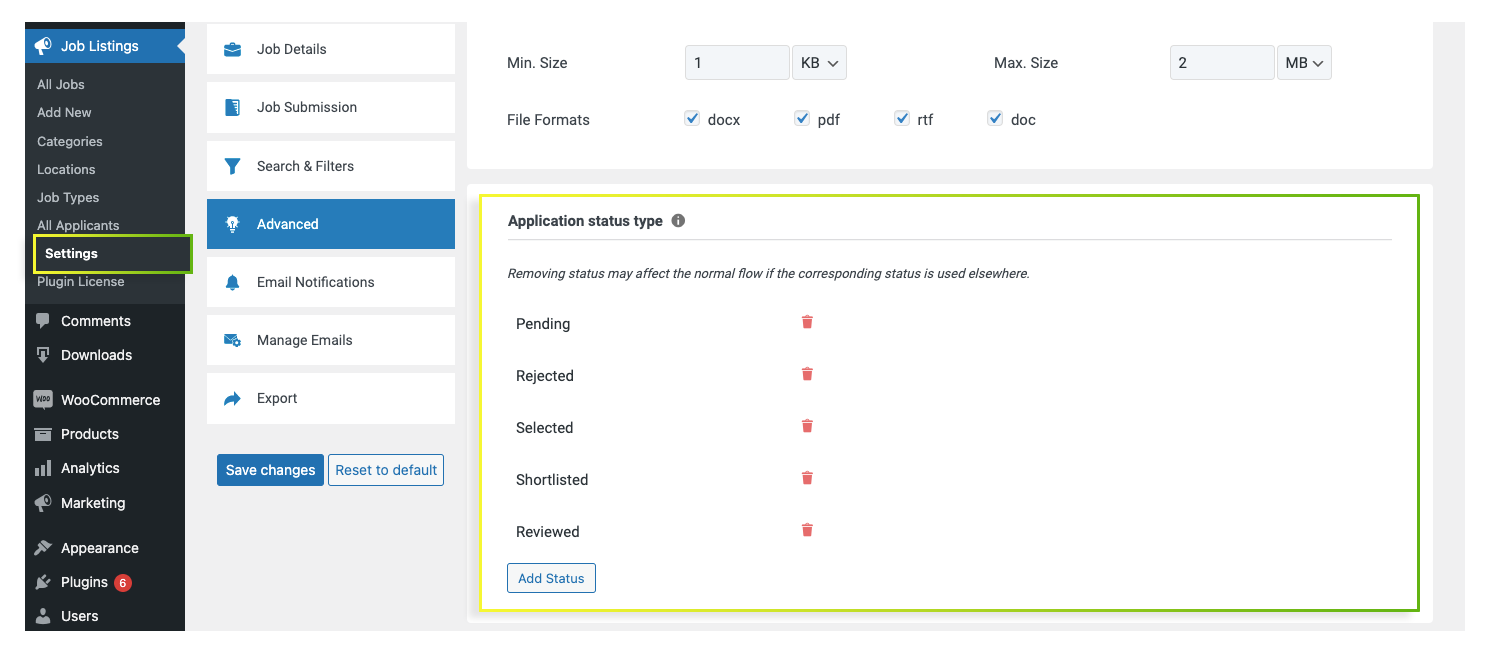
- In default, there will be some statuses related to the job post. Here, you are having the option to remove the current status or add a new status.
- By clicking on the Add Status button, you can add a new status in the list.
Google Captcha
This field lets you keep the career page more secure. 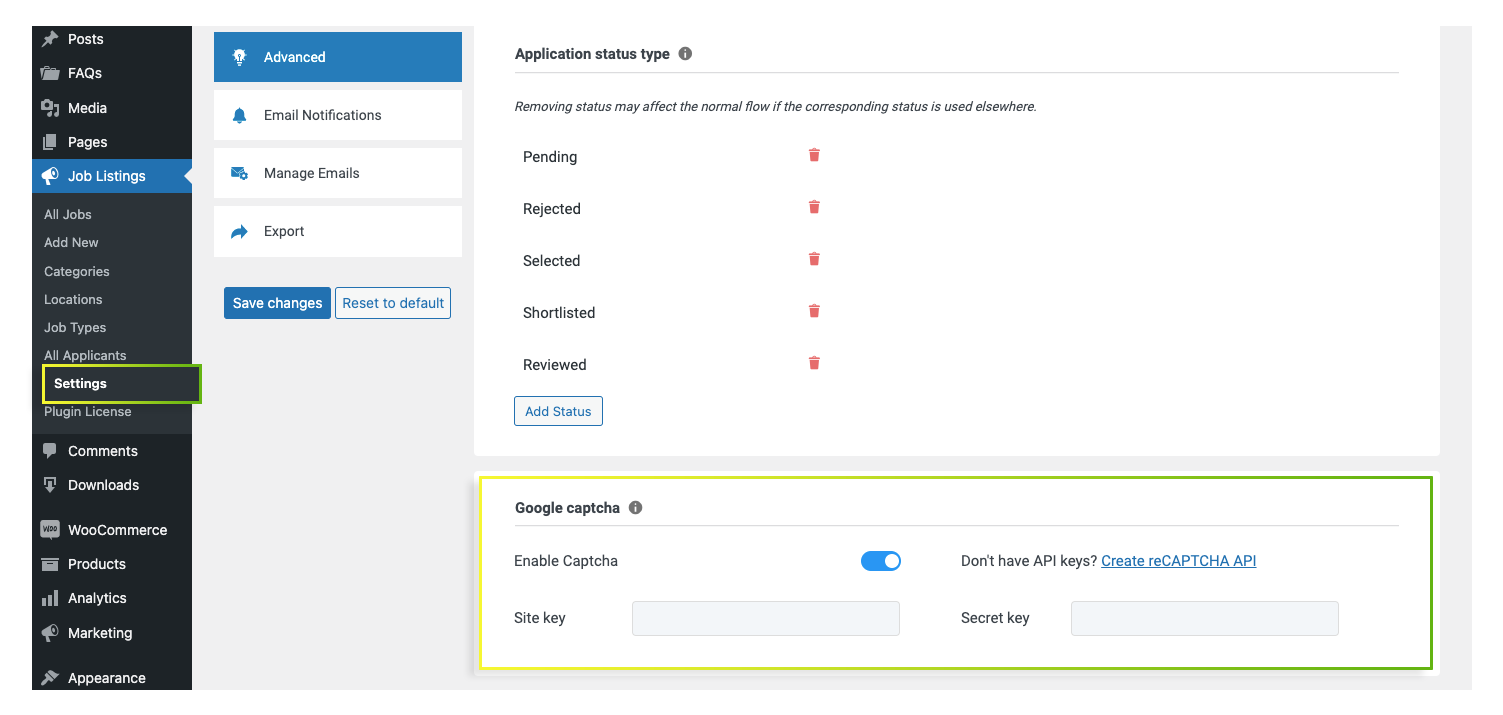
- By enabling the Enable Captcha, you can add the particular Site key and Secret key in the corresponding text boxes. So that Google-captcha will be active in the application form.
- This Google-captcha makes your career page more secure and protects it from spams.
Once you have completed the editing, click on the Save changes button to save the changes made. Also, the Reset to Default button allows you to undo all the changes with a single click.
Comments
0 comments
Article is closed for comments.