The tooltip is used to say additional information about something when the user hovers through an element. Configure the below Tooltip details based on your needs.
To set tooltip details:
- Navigate to Extra Product Option settings page (WooCommerce → Extra Product Option → Product Options).’
- Click on the pencil icon near the field you want to edit. If you are creating a new field, click on the Add Field button.
- The Popup gets displayed.
- Go to the Tooltip Details section and configure the below details.
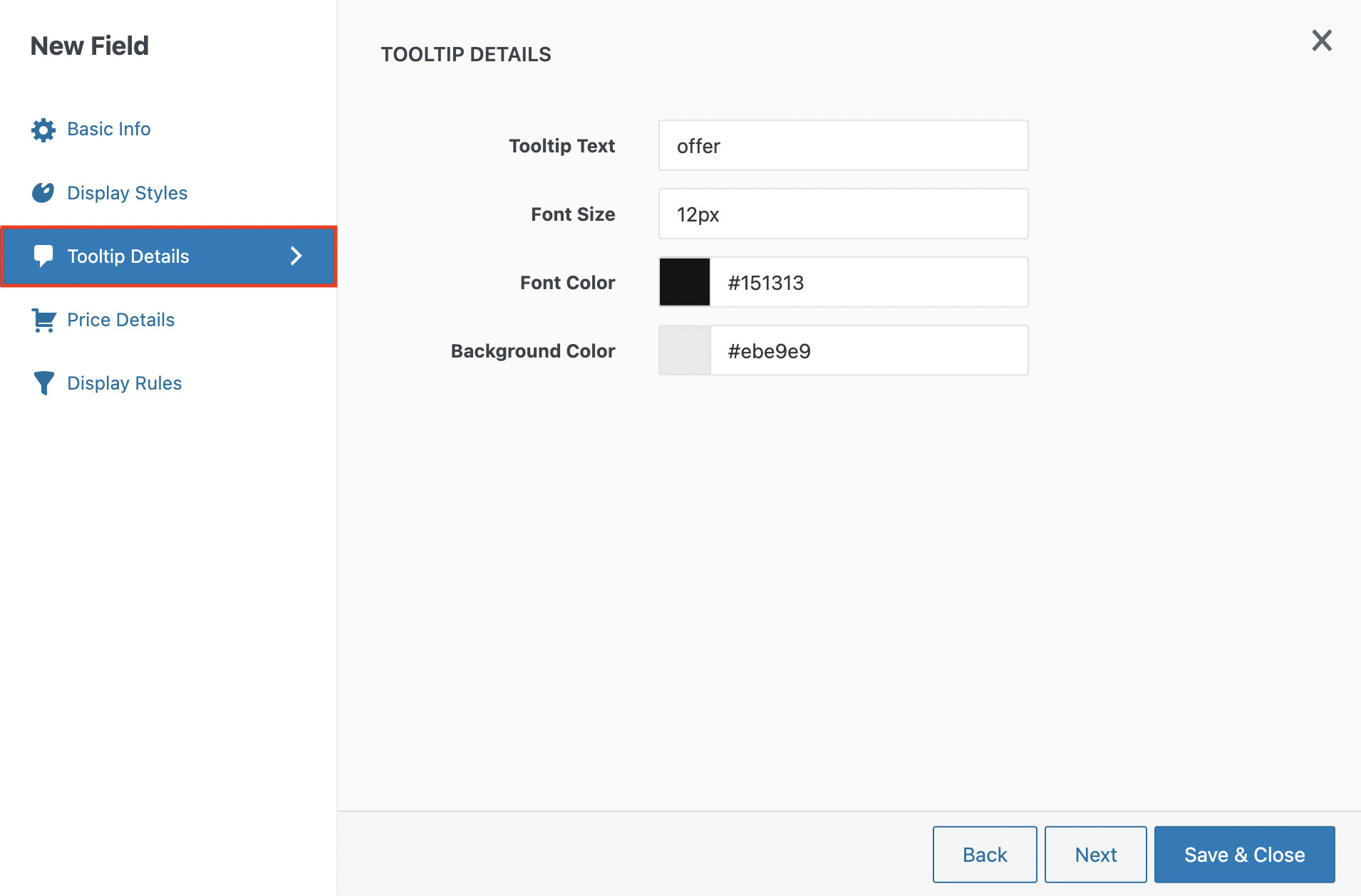
| Tooltip Text | Enter the tooltip text. |
| Font Size | Provide the font size of the tooltip text. |
| Font Color | Choose font color from the Font Color textbox. |
| Background Color | Choose a background color for the tooltip text from the Background color textbox. |
Comments
0 comments
Please sign in to leave a comment.