Any custom field values can be chosen to display as columns in the Orders tab of the WooCommerce dashboard.
For this,
- Navigate to Checkout Form > Advanced Settings.
- From the Custom shop order columns field, choose the fields that you want to display as columns in the WooCommerce Orders.
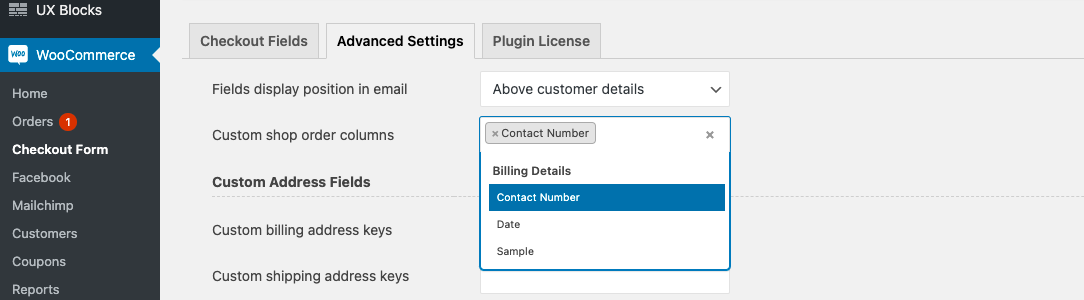
- Click on the Save Changes button.
Comments
1 comment
How to display customer order notes as a column in the Orders list as well?
Please sign in to leave a comment.