You can include your custom checkout fields in PDF Invoices & Packing Slips generated by WooCommerce PDF Invoices & Packing Slips (By WP Overnight) plugin.
Following are the steps to choose the fields to include in Invoices:
- Go to the Advanced Settings page.
- Tick the checkbox Enable PDF Invoice & Packing Slip support in Advanced Settings page.
- Choose the fields which you want to include in Invoices from the multi-select box Invoice Fields.
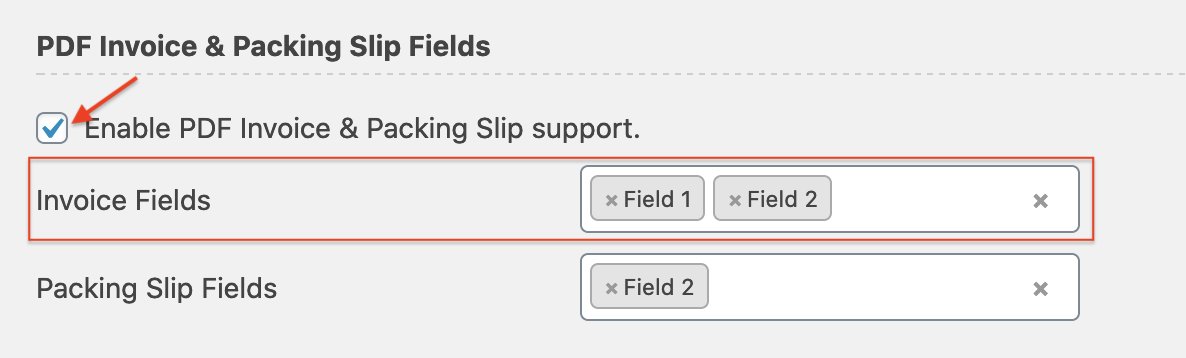
- Save the settings by clicking on the Save changes button.
Following are the steps to choose the fields to include in Packing Slips:
- Go to the Advanced Settings page.
- Tick the check box Enable PDF Invoice & Packing Slip support in Advanced Settings page.
- Choose the fields which you want to include in Packing Slips from the multi-select box Packing Slip Fields.
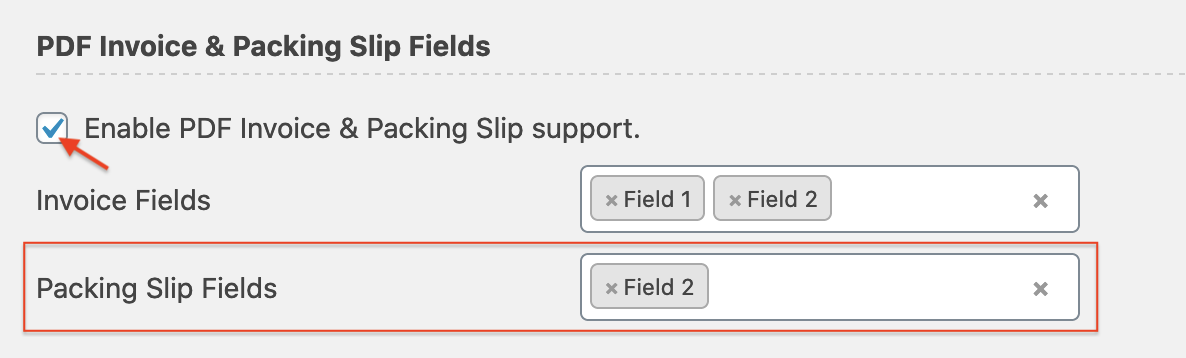
- Save the settings by clicking on the Save changes button.
Comments
0 comments
Please sign in to leave a comment.