Cancel Delivery of product on a particular date - by Shopper
Schedule Delivery for WooCommerce lets the shoppers cancel the delivery of the order for specific dates. Canceling delivery by Shopper Side
- From Shoppers → My Account → Orders, Shopper can see the list of Orders. By clicking the View Action button, the order details can be viewed.
- By clicking on the calendar icon button, the scheduled days for delivery will be displayed on the Calendar.
- Upon hovering on the date to be canceled, the tooltip Cancel delivery of Item with a Yes button will be displayed.
- Clicking on the Yes button will change the status to Cancellation Requested.
- Once the admin confirms the cancellation, the status for the particular date will show up as Item delivery canceled.
- Order Cancellation email will be sent to the shopper once the order cancellation is confirmed by the Shop owner.
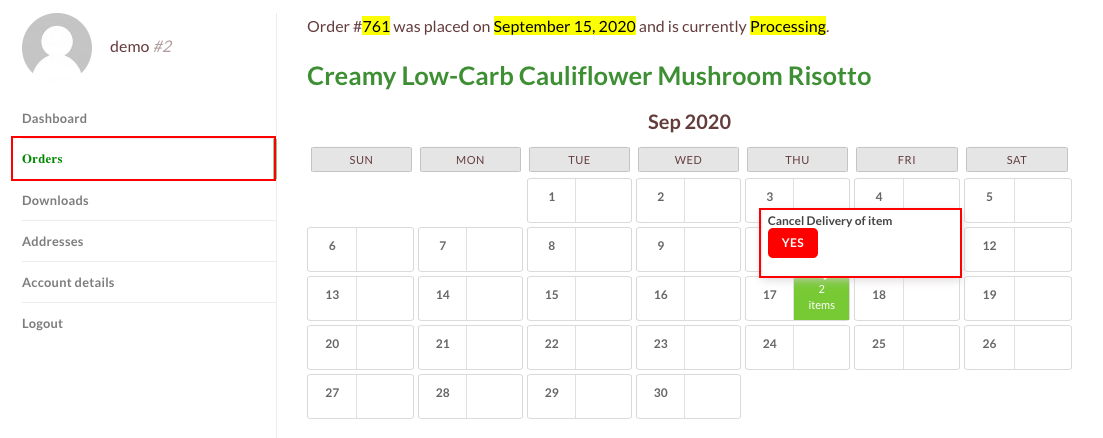
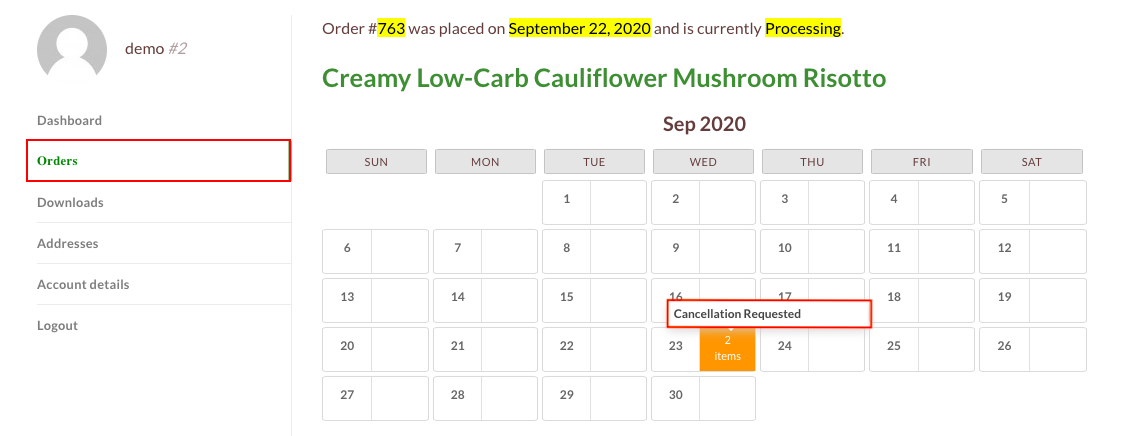
Comments
0 comments
Please sign in to leave a comment.