To edit the button text of both the next and previous buttons:
- Go to WooCommerce > Multistep Checkout > Advanced Settings > Next and Previous Button Settings.
- Enter the text to be displayed for the next & previous button in the corresponding text boxes.
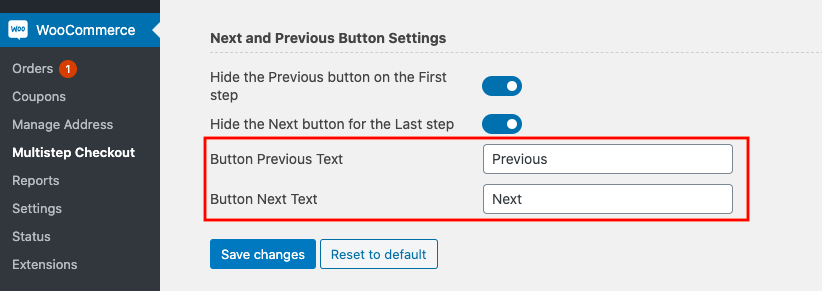
- Once the changes are done, click on Save Changes.
Comments
0 comments
Please sign in to leave a comment.