You can assign the sections created using the WooCommerce Checkout Field Editor plugin to the custom steps. The default sections(billing, shipping, and additional) are assigned to corresponding steps and cannot be edited.
For assigning the new section to a step:
- Navigate to WooCommerce > Checkout Form > Checkout Fields.
- Click on +Add new section button to create a new section.
- Click on the Display Position dropdown and choose the step in which the section should be displayed.
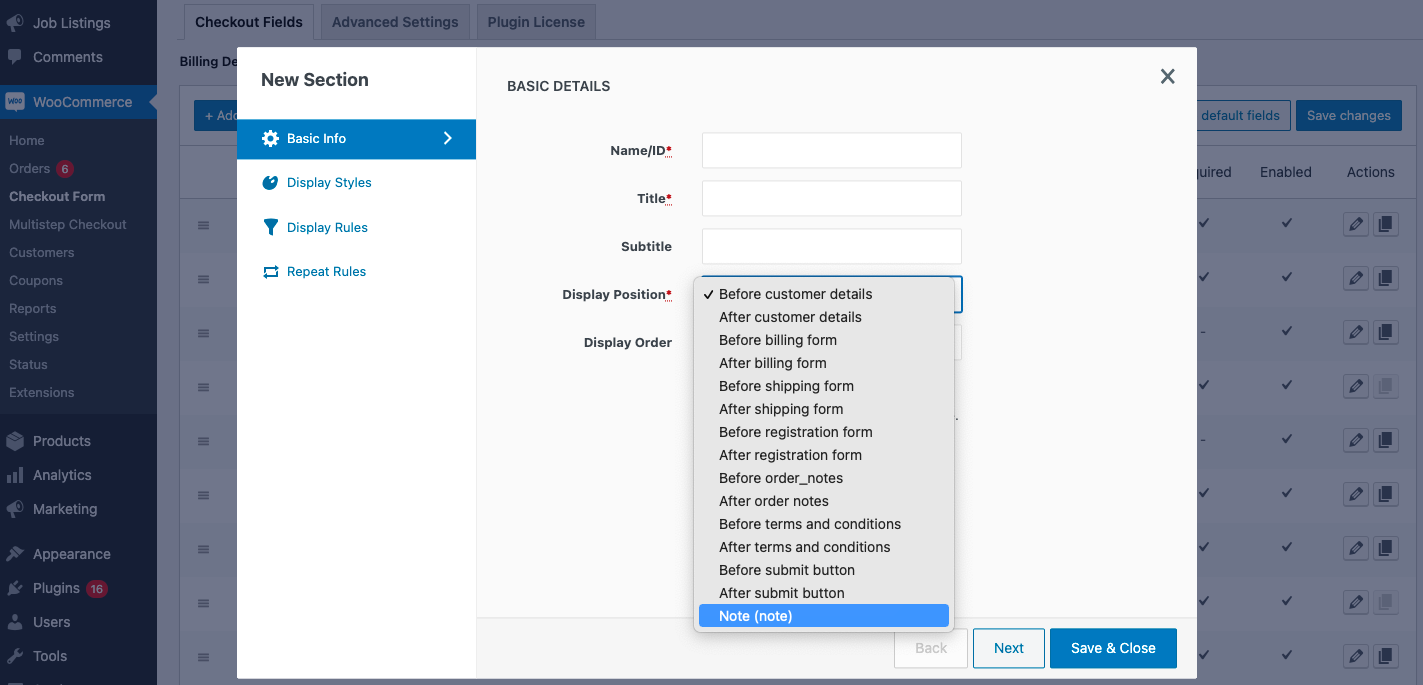
- When the changes are done, click on the Save button.
Note: Only when a field(s) is added to the custom section of a custom step, it would be displayed on the checkout page.
Comments
0 comments
Please sign in to leave a comment.