Follow the below steps to rearrange & enable/disable the checkout steps.
- Navigate to WooCommerce > Multistep Checkout > Checkout Steps.
- To rearrange the checkout steps, click on the drag affordance (☰) near the step title to drag and drop the checkout step to the desired position.
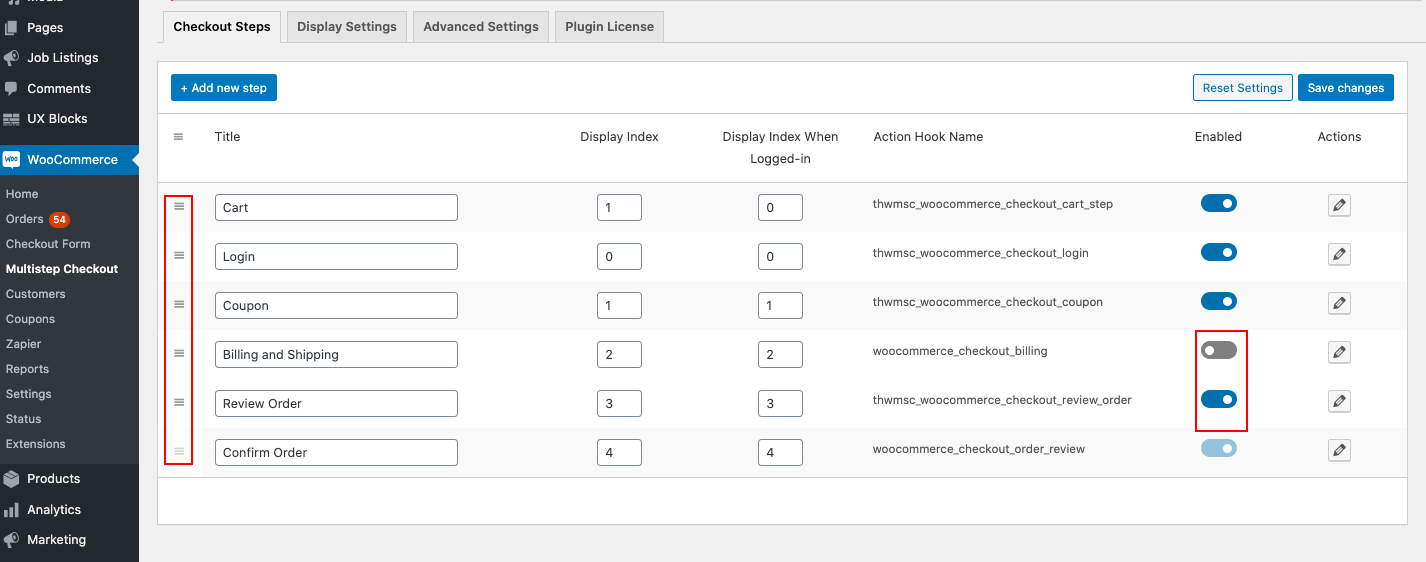
- Switch the Enabled option corresponding to the checkout step for enabling the step in your checkout page.
- Disable it, if not needed.
- Once the changes are completed, click on Save changes.
Comments
0 comments
Please sign in to leave a comment.