In this article:
- Manage Sections in the Checkout Page
- Manage Fields in the Checkout Page
- Display Rules
- Repeat Rules
- Price Fields & Types
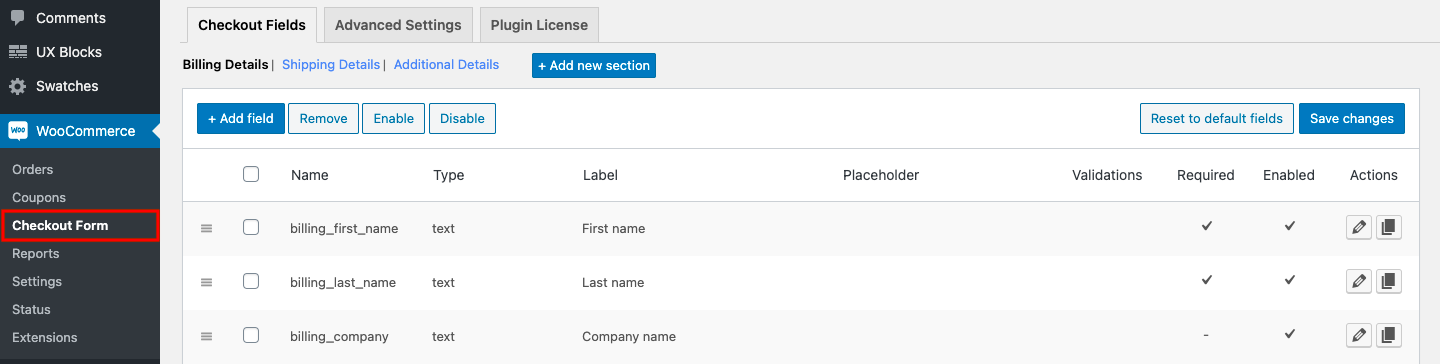
WooCommerce Checkout Field Editor plugin helps you to customize your checkout page by adding, editing, deleting, and rearranging the fields of your checkout page.
Manage Sections in the Checkout Page
Sections are collections of related fields that help you to organize your fields on the checkout page. Out of the box, WooCommerce has three sections of fields (Billing, Shipping, Additional Fields) on the checkout form. The Checkout Field Editor plugin lets you add additional sections apart from the default sections to the checkout page.
To learn more about sections and their configuration, see Custom sections.
Manage Fields in the Checkout Page
WooCommerce Checkout Field Editor plugin lets you easily add, edit, delete and rearrange fields on your checkout page.
This plugin also provides a lot more features which help you to,
- Set additional properties to the checkout fields such as default value, placeholder, max. length etc.
- Set display rules to show or hide fields based on certain conditions.
- Set repeat rules to repeat fields based on product quantity, cart count, etc.
- Set price fields to add an extra fee to the order total based on the field value.
- Set custom validations.
To learn more about managing checkout fields, see Custom fields.
Display Rules
Display rules are a set of conditions that can be set for sections and fields to control their display on the checkout page. Using this option you can easily add conditions to show or hide sections and fields on the checkout page.
To learn more about display rules and their configuration, see Display rules.
Repeat Rules
Repeat Rules are useful when you want to repeat a section or a field based on a certain property of the checkout page. The property value will be used to determine how many times the section or field should be repeated. The property value should resolve to a number.
You can repeat section & fields based on:
- Product quantity
- Cart count
To learn more about repeat rules and their configuration, see Repeat rule.
Price Fields & Types
Add an additional price to the order total based on the field value. This feature is useful to collect an additional fee for your additional services. Also, different price types are provided for the price fields.
To learn more about price fields & types, see Price types.
Comments
0 comments
Please sign in to leave a comment.